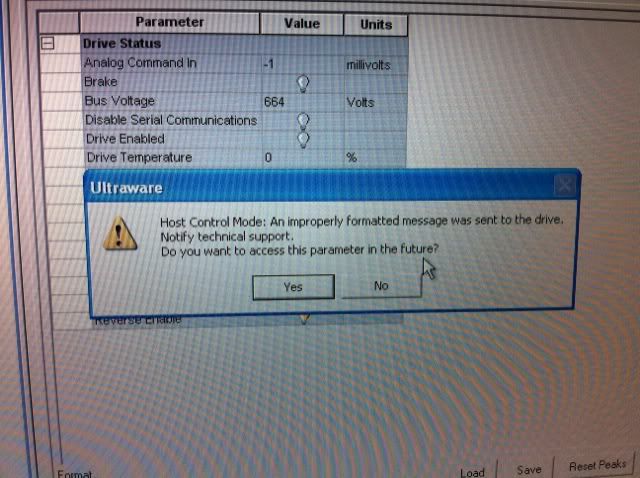neilgehrke
Member
I connected to an Ultra 3000 drive using Ultraware and I am able to monitor the drive for a short time only. After a minute or so, I am greeted with a popup message that reads as follows.
" Host Control Mode: An improperly formatted message was sent to the drive.
Notify Technical support.
It then asks me if I want to access this parameter in the future Yes or No?
This continues for each parameter being monitored, and then I will lose connection to the drive. This is the first time I have ever dealt with Ultraware and wanted to run this past the forum before I called Tech Support.
Thanks.
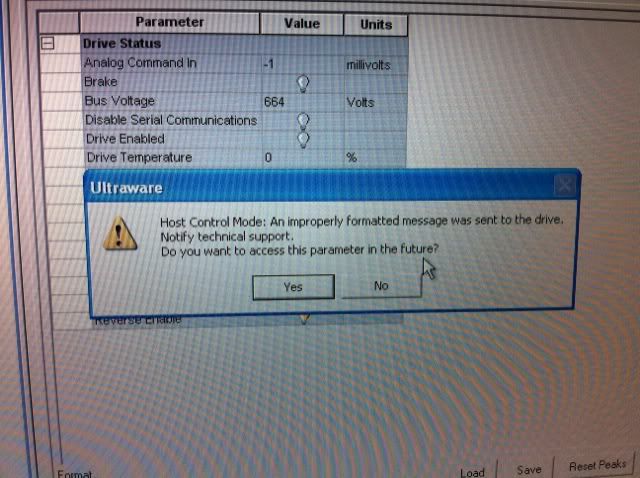
" Host Control Mode: An improperly formatted message was sent to the drive.
Notify Technical support.
It then asks me if I want to access this parameter in the future Yes or No?
This continues for each parameter being monitored, and then I will lose connection to the drive. This is the first time I have ever dealt with Ultraware and wanted to run this past the forum before I called Tech Support.
Thanks.