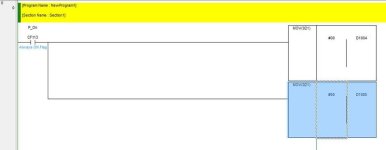i have confused to convert high range and low range in analog input PLC... need your help, please
i have pressure transmitter,the range beetwen 0-50 kgf/cm2, i will transfer the value of analog into digital with range 0 - 10volt,i'm using C200H-AD002, I have read the manual, it is said that the digital data is in 12 binary or in 4digit BCD, and the resolution is 1/4000 full scale, how to convert the value of 0-50kgf/cm2 into BCD format?
kind regards
i have pressure transmitter,the range beetwen 0-50 kgf/cm2, i will transfer the value of analog into digital with range 0 - 10volt,i'm using C200H-AD002, I have read the manual, it is said that the digital data is in 12 binary or in 4digit BCD, and the resolution is 1/4000 full scale, how to convert the value of 0-50kgf/cm2 into BCD format?
kind regards