Hi guys,
I need a GSD file for the following sinamics drive (S120).
IO Device SINAMICS S120 CU320-2 PN V4.4 PN-V2.2 with DriveES/SIMOTION interface, supports RT, IRT and isochronous operation.
Order nr is: 6SL3 040-1MA01-0Axx,
firmware version is v4.4
I can find this drive in the HW catalog in the HWconfig list. Now, I know that usually GSD files are stored in the S7DATA\GSD folder, but I'm not sure how tto identify this particular drive.
IS there any other way I can extract GSD file from the existing project like shown in the attached picture?
The easiest way would be to search Siemens portal and indeed I found there this page: https://support.industry.siemens.co...inamics-s120-profinet-gsd-file?dti=0&lc=en-WW
but it is for v4.6 and higher.
Perhaps, it is easier when I share how its properties look like in the HWConfig. This is attached as a second screenshot
Thank you!

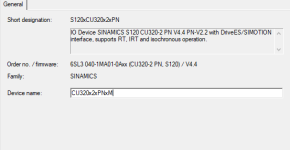
I need a GSD file for the following sinamics drive (S120).
IO Device SINAMICS S120 CU320-2 PN V4.4 PN-V2.2 with DriveES/SIMOTION interface, supports RT, IRT and isochronous operation.
Order nr is: 6SL3 040-1MA01-0Axx,
firmware version is v4.4
I can find this drive in the HW catalog in the HWconfig list. Now, I know that usually GSD files are stored in the S7DATA\GSD folder, but I'm not sure how tto identify this particular drive.
IS there any other way I can extract GSD file from the existing project like shown in the attached picture?
The easiest way would be to search Siemens portal and indeed I found there this page: https://support.industry.siemens.co...inamics-s120-profinet-gsd-file?dti=0&lc=en-WW
but it is for v4.6 and higher.
Perhaps, it is easier when I share how its properties look like in the HWConfig. This is attached as a second screenshot
Thank you!

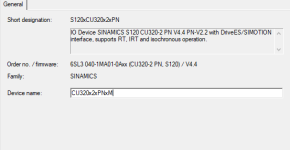
Last edited:







