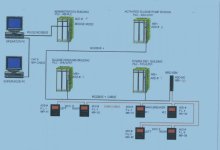krysmberg
Member
I am new to ifix, I am having an issue, I am unable to receive any information, after attempting to fix the fact that the view was only pulling half the data I lost it all, I had a back up saved, but it didn't work on restoring communication, I was getting a cannot connect to node error, but I have fixed that, now all I am getting is question marks. essentially I believe that I have two standalone computers with the ifix software and the communicate directly with various plcs that share information across, either a ring topology or full connected. so the computer I have that is working is setup with scada and the database and MB1 with no network support, the one that is not working is set up the same, my cable connection is a usb to Ethernet and im communicating with a Comm port on the computer. I've tried different comm ports, even contacted GE, they were suppose to have someone call me back but no one has yet. Can anyone give me an idea of what I've got wrong here? I'm using a mixture some allen Bradley but mostly Schneider Modicon Quantum PLCs. I have several PLCs that are interconnected, there are two view points in two separate building but they obtain information from the same PLCs, one is working with no network support and essentially the same settings I have on the computer that is not working. I have a USB to Ethernet adapter so the Computers Communicate over Com port 5, in this scenario which would be best to use? MBE, MB1, OPC? The other computer that is working has no network support and uses MB1, I have the correct com port and same settings for communication on the non working unit as I do on the working unit. When I leave it with no network support I get all question marks I was getting network connection not set up, and Not connected to node when I've setup a tcp/ip with dynamic connection I get nothing but @ symbols. The computer does not have an IP address or an Ethernet cable plugged in so TCP/IP doesn't seem to be the choice in this setup.