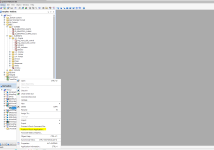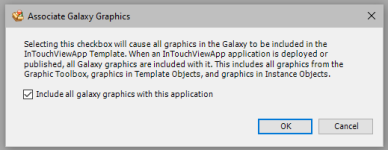roberryber
Member
Hi all!
I'm new with Intouch and System Platform software but I've done plenty PLC programming and SCADA's.
I've developed my own graphic's library in System Platform and it works (at least when I simulate it through WindowMaker).
I've only created an instance of the IntouchViewApp, put some of these graphics in there and then Published my app.
But when I try to launch this app "WindowViewer" opens and shows me the error "Graphic not available". I've checked the folder 'ArchestraSymbol' and there's only some of all my graphics. Much of them are missing (.vedef)
What am I doing wrong?

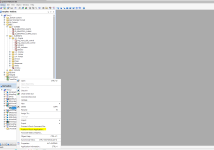
I'm new with Intouch and System Platform software but I've done plenty PLC programming and SCADA's.
I've developed my own graphic's library in System Platform and it works (at least when I simulate it through WindowMaker).
I've only created an instance of the IntouchViewApp, put some of these graphics in there and then Published my app.
But when I try to launch this app "WindowViewer" opens and shows me the error "Graphic not available". I've checked the folder 'ArchestraSymbol' and there's only some of all my graphics. Much of them are missing (.vedef)
What am I doing wrong?