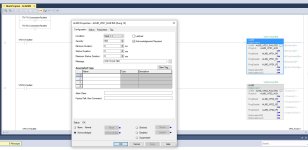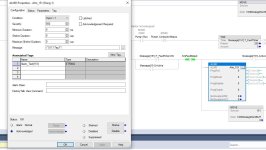A 600-state Local Message style display ? That's going to be a challenge, and it would be neat to discuss the process and specifics here on PLCTalk.net. I am a veteran FactoryTalk View user but have only done two projects with View Designer and the PanelView 5000.
I think the first important questions hase been asked; does the display use embedded variables in the text ?
If there are background, border, or text color animations, how many different conditions are being examined ? It might be simpler to make a transparent Text Display object over an animated Rectangle object to handle backgrounds and borders.
600 different text strings might run up against a runtime or storage or performance issue. I'd be very interested in using some of the runtime status tags to examine the effect of a very big Text Object expression on the terminal's performance.
In View Designer, the object that holds the most text inside the object is the List Box indicator, which could be shrunk down to one line visible if that's sufficient text. A quick sanity check shows you *can* paste 600 comma-separated text strings into the Items field.