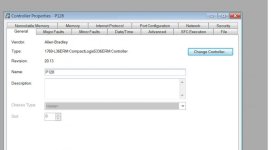I still don't understand what you're trying to do.
Your new posts show a 1769-L33ER CompactLogix I/O tree.
Your previous posts have shown the I/O tree of a 1756-L61 and a 1769-L36ERM, and your original posts asks about communicating with VFDs.
The fact that your Studio 5000 I/O trees seem to show some missing module profiles suggests that you might have a corrupted installation of Logix 5000, or that you might be missing some of the module profiles for newer modules.
So please, start by describing which controller you are using, what Version of Studio 5000 you are using, and in general what sort of task you are trying to accomplish.