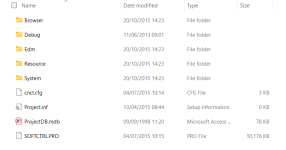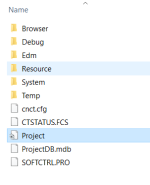Anthony PLC
Member
Hi everyone,
I'm working on a Mitsubishi Q series PLC whose code was developed in Mistubishi's GX IEC Developer v7.04. I looked online for GX IEC Developer but I'm unable to find it anywhere.
I installed GX Works 2 to convert this file, as IEC developer is unsupported, but there're several errors after compiling the converted file which is one of the reasons why I looked online for the old IEC developer software.
Any leads on this would be really helpful. Thank You.
Thanks.
I'm working on a Mitsubishi Q series PLC whose code was developed in Mistubishi's GX IEC Developer v7.04. I looked online for GX IEC Developer but I'm unable to find it anywhere.
I installed GX Works 2 to convert this file, as IEC developer is unsupported, but there're several errors after compiling the converted file which is one of the reasons why I looked online for the old IEC developer software.
Any leads on this would be really helpful. Thank You.
Thanks.