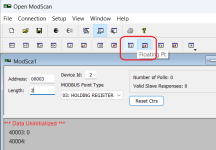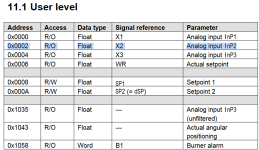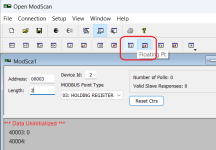The User level table is from an RWF55 manual.
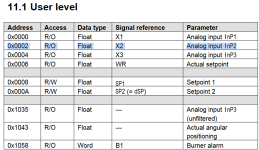
It shows analog input 2 as residing in address0x0002 as a floating point value.
Let's assume these are Holding Register addresses (manual doesn't say) because you got a valid reply in Modscan when querying (4)0002
The table says the value is floating point value, which means it is a 32 bit value that use two 16 bit Modbus registers. You need to use the function in Modscan that interprets the value as a floating point, and you'll be able to read the value directly.
It is not possible to obtain a valid integer value from only one 16 bit register of a 32 bit floating point. You need all 32 bits to make sense of the value
You also need to read the correct register and correct number of registers
The hex registers are zero based, but Modscan is one based, using xxxx part of a (4)xxxx notation in the Modscan's "Address" text entry box
0x0000 = (4)00001 = analog input 1 (first 16 bits of the floating point)
0x0001 = (4)00002 = 2nd 16 bits of AI 1's floating point value
0x0002 = (4)00003 = analog input 2 (first 16 bits of the floating point)
0x0003 = (4)00004 = 2nd 16 bits of AI 2's floating point value
So to read AI 2 as floating point (FP) value in Modscan,
- configure your Device ID
- select 03 Holding Register as Modbus point type
- configure the Address as 00003 and Length 2 (which reads two registers, starting at (4)00003)
- select one of the two Floating point buttons, circled in red. One is FP, one is swapped FP, either uses different word/byte order to interpret the FP value
and the FP value will appear in the work area next to 40003: xxxx s
If the value is reasonable, that's the correct FP button.
If the value is ridiculous, that's the wrong FP button, try the other one.