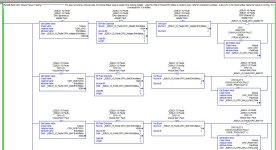toddp65
Member
Recently we've had some faults and disconnects with our 1734 aent/r module.
It shuts down all processes associated with the remote IO, obviously and the module needed to be powered down to clear the fault.
At this point I don't know what the issue is because I've never came into it before the power cycle by someone else.
At any rate, I need to create a watchdog on the controller to send out an email thru our Ignition/SCADA system to let us know someone needs to come in and reset/evaluate before we lose our systems controlled by the RIO.
I read in a search about using the GSV instruction and then pointing it to the remote module on the connections tree. I just need some more clarification on how I can do this.
Thanks!
It shuts down all processes associated with the remote IO, obviously and the module needed to be powered down to clear the fault.
At this point I don't know what the issue is because I've never came into it before the power cycle by someone else.
At any rate, I need to create a watchdog on the controller to send out an email thru our Ignition/SCADA system to let us know someone needs to come in and reset/evaluate before we lose our systems controlled by the RIO.
I read in a search about using the GSV instruction and then pointing it to the remote module on the connections tree. I just need some more clarification on how I can do this.
Thanks!