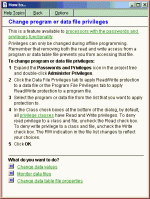Vetteboy
Member
- Join Date
- Jul 2002
- Posts
- 380

We are having intermittent problems with the transfer of data in a sequence of events where the data is being lost or overwritten and the problem is getting worse as the days go by. We are using a PLC 5.
The file the data is copied to and then transferred out of is called N75 - TMP and instead of showing values, every location shows a *
Is this abnormal enough to suspect the processor itself is having problems, or is this normal in some situation I'm not aware of.
The file the data is copied to and then transferred out of is called N75 - TMP and instead of showing values, every location shows a *
Is this abnormal enough to suspect the processor itself is having problems, or is this normal in some situation I'm not aware of.