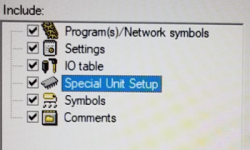James Mcquade
Member
Hi all,
i have multiple Omron units at the plant and some have analog, rtd, thermocouple, ethernet cards, maybe other specialty cards, i'm just now getting a plan together to backup all the files and hmi programs.
when you upload from the plc with the analog and other specialty cards and transfer the program to the pc and select the following in the picture, does the information programmed into the specialty cards (analog, rtd...) get uploaded into the pc as well?
I am about to start on a project where the machine is in production and i need to do a complete backup first and i need all the parameters in the cards. the last thing i need to do is crash the line when i download the new program back into the plc.
thanks in advance,
james
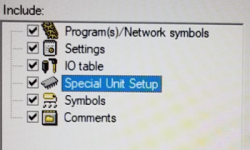
i have multiple Omron units at the plant and some have analog, rtd, thermocouple, ethernet cards, maybe other specialty cards, i'm just now getting a plan together to backup all the files and hmi programs.
when you upload from the plc with the analog and other specialty cards and transfer the program to the pc and select the following in the picture, does the information programmed into the specialty cards (analog, rtd...) get uploaded into the pc as well?
I am about to start on a project where the machine is in production and i need to do a complete backup first and i need all the parameters in the cards. the last thing i need to do is crash the line when i download the new program back into the plc.
thanks in advance,
james