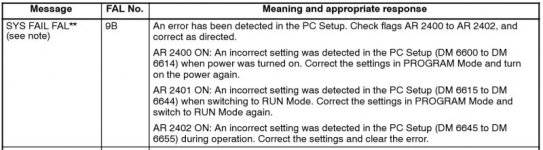Hello Guys.
I am having a problem with my omron cqm1h cpu 51 and i need help from you over there.
The problem is that every time i power the plc,the err/alarm led is permanently on.When i connected online with my pc using cx programmer,there are two erros display in the error log which are Memory error and system alarm which is a non fatal error.I clear the momory error and the err/alm led starts blinking but the system alarm error is still there.I try to clear the system alarm but no joy.Please can you help?
The code is 0x009B non fatal system alarm (FAL) Error.
Thanks in advance.
I am having a problem with my omron cqm1h cpu 51 and i need help from you over there.
The problem is that every time i power the plc,the err/alarm led is permanently on.When i connected online with my pc using cx programmer,there are two erros display in the error log which are Memory error and system alarm which is a non fatal error.I clear the momory error and the err/alm led starts blinking but the system alarm error is still there.I try to clear the system alarm but no joy.Please can you help?
The code is 0x009B non fatal system alarm (FAL) Error.
Thanks in advance.