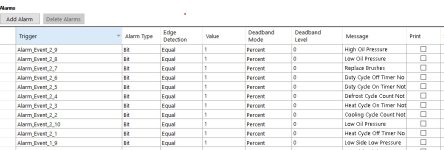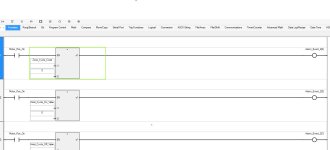bbishop108
Member
As I am still getting used to programming the PV800 and using CCW, I am now trying to use another instruction that I have not used before. I am trying to use an alarm list and I just don't know how to configure the list for the alarms that I want to use.My first thought was double clicking in the message area would open up another box with places for me to put all the alarms that I want to list there. This however is not the case, and all I am seeing in the alarm list properties window are settings for all these additional columns that I don't need. So far I have not found a useful guide that details how to configure an alarm list, any info would be greatly appreciated. Thanks!