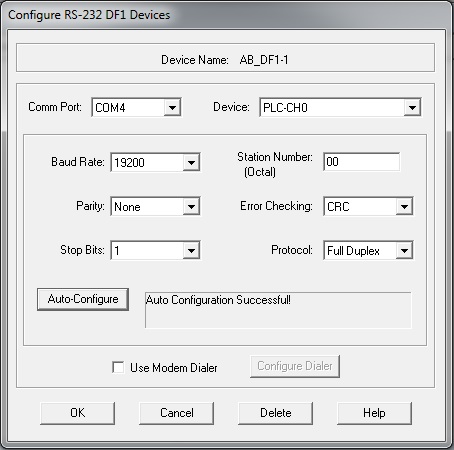Plutonius
Member
I am trying to connect a PLC-5/40E to Ethernet via a 1761-NET-ENI. After reading several other forums and technical sheets I have connected the PLC-5 to the 1761-NET-ENI with a 1761-CBL-PM02 and a 9 pin to 25 pin straight thru adapter (pins 2 and 3 flip flop). This arrangement unforunately yields no communication between the ethernet bridge and the processor.
Before any connection was made I connected to the PLC via DH+ and changed the port settings on the PLC5 channel 0 to 19.2K and switched error checking to CRC. The processor connects perfectly to my PC via a CP3 cable (SLC500 crossover RS232 cable) and the same 9 pin to 25 pin adapter so I know the serial port is working.
Anyone else run into this issue? I don`t know if its a cabling problem or something is wrong with the 1761-NET-ENI.
Before any connection was made I connected to the PLC via DH+ and changed the port settings on the PLC5 channel 0 to 19.2K and switched error checking to CRC. The processor connects perfectly to my PC via a CP3 cable (SLC500 crossover RS232 cable) and the same 9 pin to 25 pin adapter so I know the serial port is working.
Anyone else run into this issue? I don`t know if its a cabling problem or something is wrong with the 1761-NET-ENI.