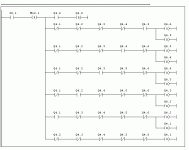Roy, Let me see if I can explain it so you can do it. I could do it for you, but that would not teach you much that you might need to know later.
You need 8 rungs, 000 to 007. TIP: Go ahead and add or insert new rungs after Rung 000, so that you have 8 rungs. The old END rung is the same. Add Outputs on these rungs according to the descriptions below.
Rung 000: This rung will be exactly identical to your old 3-Light version.
Rung 001: This rung is different than the other Outputs because it should ALWAYS be for the LAST, or highest Light Output. It will have the same number of instructions, the same B3:0/1 Pushbutton Pulse, and the same number and layout of 3 parallel output branches, except the addresses should be adjusted or changed to be for your new LAST Light Output (which will probably be O:2/5 or similar and the next-to-last O:2/4 or similar). Your Rung for Light 6 should look like the old Output 3 in my posted example (except with changed Output addresses).
Rung 002: Similar to old Rung 002, except now the Outputs on this rung are for O:2/4 (Latched) and O:2/3 (Unlatched).
Rung 003: Similar to old Rung 002, except now the Outputs on this rung are for O:2/3 (Latched) and O:2/2 (Unlatched). Do you see any patterns here from Rung 002 to Rung 005?
Rung 004: Similar to old Rung 002, except now the Outputs on this rung are for O:2/2 (Latched) and O:2/1 (Unlatched).
Rung 005: Similar to old Rung 002, except now the Outputs on this rung are for O:2/1 (Latched) and O:2/0 (Unlatched).
Rung 006: Similar to old Rung 003, has the same B3:0/1 Pushbutton Pulse, the same Latched Output O:2/0, and the same XIOs for O:2/0 through O:2/2, except now there are 3 additional XICx in series. Can you figure out what they should be?
Rung 007: The END statement, always the same but never to be forgotten. I once forgot to put in the END statement for an old Unitronics robot. It about tore up the shop before I could shut it down, but that is a story of another time.
That's all!