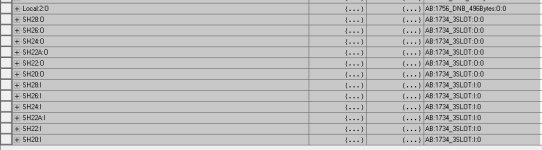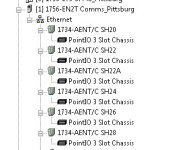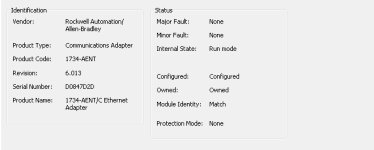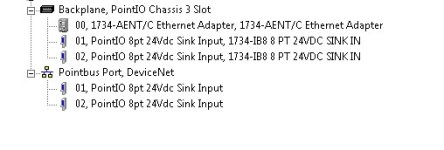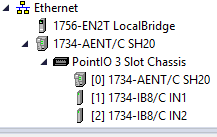BeepBob
Member
Hello all,
I Have a PointIO module with 2 input cards. The Revision is 6.013 and it is connected to a ControlLogix running version 24.11
The PointIO is good on the IO tree, in run mode, module identity matched, configured, no faults, and it is owned.
The physical PointIO module in the field indicates bit 3,9, and 10 is active. The Led indicator on the module is lit for those bit.
The issue is: I cannot see the bits when I go online with the PLC, and I do not see an apparent connection issue between the PLC and the PointIO module. I do not see any issue for that matter.
Anything I missed?
P.S I had the tech jumper 24v into a slot and it still doesn't register on the PLC.
I Have a PointIO module with 2 input cards. The Revision is 6.013 and it is connected to a ControlLogix running version 24.11
The PointIO is good on the IO tree, in run mode, module identity matched, configured, no faults, and it is owned.
The physical PointIO module in the field indicates bit 3,9, and 10 is active. The Led indicator on the module is lit for those bit.
The issue is: I cannot see the bits when I go online with the PLC, and I do not see an apparent connection issue between the PLC and the PointIO module. I do not see any issue for that matter.
Anything I missed?
P.S I had the tech jumper 24v into a slot and it still doesn't register on the PLC.
Last edited: