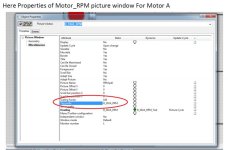Hi Guys
I Work in project using Wincc Comfort (wincc7.0)
I made one picture contain two Push button one for start motor and other for stop
and I cal this picture several times for several motors and it work good
but when i do the same idea for analog values it didn't work
I mean
I made one picture contain bar and trend window show speed of motor
and I cal the picture window several time like start stop picture but it didn't work
I attach Two files
1- my project view
2- what I did for Start_Stop Picture
I Work in project using Wincc Comfort (wincc7.0)
I made one picture contain two Push button one for start motor and other for stop
and I cal this picture several times for several motors and it work good
but when i do the same idea for analog values it didn't work
I mean
I made one picture contain bar and trend window show speed of motor
and I cal the picture window several time like start stop picture but it didn't work
I attach Two files
1- my project view
2- what I did for Start_Stop Picture