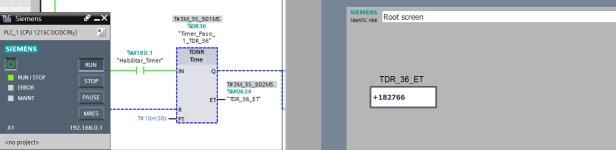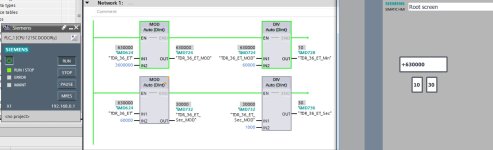Reading and writing Minutes and seconds in TIA Portal?
- Thread starter asteroide
- Start date
Similar Topics
Summary: How to remotely toggle BOOL values on a vendor-supplied system having a L24ER PLC?
(RSLogix Studio 5000 version 33.01.00)
I have a...
I am reading and writing to I/O tags in Logix5571 using python. While dissecting using Wireshark, I could see that the Symbol Class(0x6b) is being...
Hi again guys,
This forum has been great for all the questions ive asked these last few days.
Another one now.. haha
I am currently working...
Hey guys, i'm controlling altivar 71 drive from modicon m340 cpu 2020 plc through modbus communication, when I read and write at the same time...
I am new to this. I have a customer wanting to use a MicroLogix 1400 to control a Mitsubishi A8NEIP-2P. All I can find on the Mitsubishi site is...