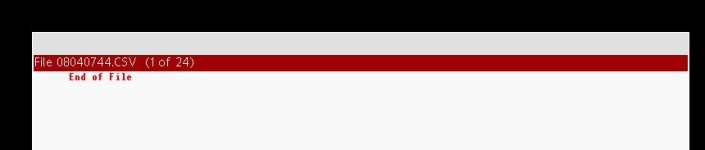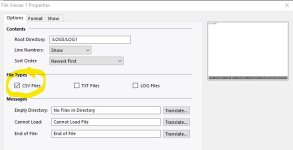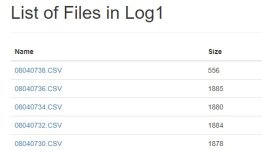Hi Everyone,
I am hoping a Red Lion Expert can point me in the right direction.
I am experimenting with data logging on a CR3000 10" screen V-3114.
I have set up the data log to sample a "Random Number" tag every 2 sec with 1800 samples. i.e. I get a new file every 2 minutes for 10 files.
All this is working. What I am trying to achieve, is to display data within the log file .csv on the screen.
I have created a page using "File Viewer" and I have the "CSV" tick box selected, but when I view that page (Live in realtime),
The file name is listed but I cannot expand it to show the data contained in that file.
Is it possible to display the contents of a data log file (.csv format) on the HMI Screen?
Thanks
Woolie
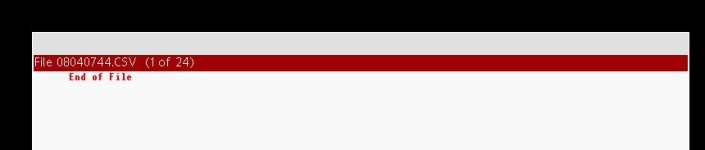
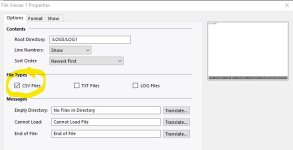
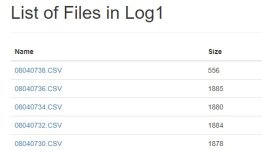
I am hoping a Red Lion Expert can point me in the right direction.
I am experimenting with data logging on a CR3000 10" screen V-3114.
I have set up the data log to sample a "Random Number" tag every 2 sec with 1800 samples. i.e. I get a new file every 2 minutes for 10 files.
All this is working. What I am trying to achieve, is to display data within the log file .csv on the screen.
I have created a page using "File Viewer" and I have the "CSV" tick box selected, but when I view that page (Live in realtime),
The file name is listed but I cannot expand it to show the data contained in that file.
Is it possible to display the contents of a data log file (.csv format) on the HMI Screen?
Thanks
Woolie