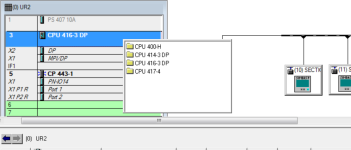I upgraded some MPI/DP-only processors to PN/DP models to get Ethernet connectivity. I jotted down these instructions for Simatic Manager:
1) **Put CPU in "STOP" mode
2) verify program is correct.
3) Make sure the offline values of DBs match
Reconcile if not
4) Archive the "as found" project, with current online values
5) Save the project with a new name
6) In Hardware Config, try to "Replace object" the CPU. If it won't let you:
A) Delete CPU. If prompted to delete the program, select "NO"
B) Insert a new CPU. Make the network settings match the old system (Profibus node, etc.)
C) Make sure new CPU is connected to Profibus network in H.C.
i) Double-click on MPI/DP port in H.C.
ii) Set the type according to whatever the system was using (MPI/PROFIBUS)
iii) Select the existing network to connect to the port. Allow it to renumber
the existing unit, leaving inserted modules alone. In the software, the new
CPU is the "existing" module and is what needs to change here.
D) Save & Compile H.C. AND inside NetPro
E) In Simatic Manager, move the program blocks(the old one) to the CPU
**JUST OB, FB, FC, DB, VAT, UDT. OMIT SDBs!!**
7) Download the H.C. and program blocks to the CPU
***********************************
Here is the procedure I came up with to save the online DB values in the offline project. This is what I refer to in step 3 above:
Note which DBs have different actual values
1) Open OFFLINE DB
2) Click "Open Online Partner", click "OK"
3) Go to Data view. Make sure symbol names are present
4) Click "Save"
5) Click "OK" to allow overwrite (if prompted)
This saves the current online actual values to the offline archive
OR, if DB structures perfectly match:
1) Open ONLINE project
2) Copy DBs from ONLINE to OFFLINE.
3) Verify Symbols & Names still exist
*************************************
Please consider this at your own risk. As a precaution, I would make sure that the original CPU WITH ITS MEMORY CARD remain safe and unchanged during this process, in case something wonky goes wrong (it likely will...).