busarider29
Lifetime Supporting Member
Greetings experts,
I'm attempting to create a custom LED control in TwinCAT HMI, and for the life of me I cannot get the thing to resize after I place it on the screen. I mean, I can drag out the the corners and sides but the content within the control will not resize. I've tried every combination of 'WidthMode' and 'HeightMode' on all elements within the control and nothing appears to work to allow the control to be resized on the screen.
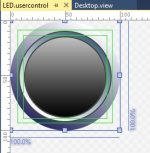

I'm attempting to create a custom LED control in TwinCAT HMI, and for the life of me I cannot get the thing to resize after I place it on the screen. I mean, I can drag out the the corners and sides but the content within the control will not resize. I've tried every combination of 'WidthMode' and 'HeightMode' on all elements within the control and nothing appears to work to allow the control to be resized on the screen.
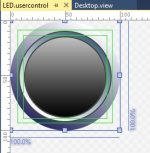

Attachments
Last edited:


