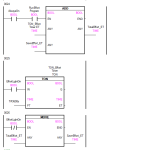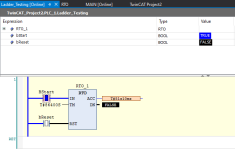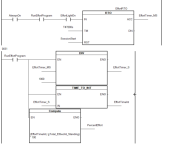Hi all,
I have what is likely not a complex issue, but I am working in Automation Studio and want an accumulating/retentive timer when a variable is true. I do not believe there is any RTO available in AS, only TON, TOF, and TP. What is the best way to go about this or "create" an RTO?
I want to initialize the timer to 0 when a session begins (start button is pressed) and accumulate the total time that variable is true during a "session" (after Start is pressed until Stop is pressed) then store that value into an array that will stay there until a new session is begun (start pressed).
I have what is likely not a complex issue, but I am working in Automation Studio and want an accumulating/retentive timer when a variable is true. I do not believe there is any RTO available in AS, only TON, TOF, and TP. What is the best way to go about this or "create" an RTO?
I want to initialize the timer to 0 when a session begins (start button is pressed) and accumulate the total time that variable is true during a "session" (after Start is pressed until Stop is pressed) then store that value into an array that will stay there until a new session is begun (start pressed).