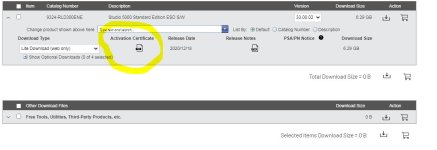AutomationNewbie
Member
Rockwell Product Key Location on Computer
I would like to know where Rockwell stores the product key on a computer.
No, I don’t need to contact tech support. I want to know the path/location to find this product key.
Thank you
I would like to know where Rockwell stores the product key on a computer.
No, I don’t need to contact tech support. I want to know the path/location to find this product key.
Thank you