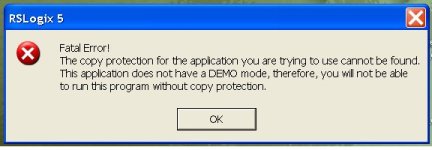Hi,
I need some help with the software RSlogix from allen bradley.
I do all the instal and move key .... all work fine at this point but when I restart my computer and try to open RSlogix this window appear.
What's happen ??? I don't understand because I have already do the instal on a another computer.
any body can help me?
Tank a lot.
Mouser
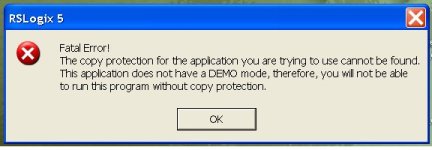
I need some help with the software RSlogix from allen bradley.
I do all the instal and move key .... all work fine at this point but when I restart my computer and try to open RSlogix this window appear.
What's happen ??? I don't understand because I have already do the instal on a another computer.
any body can help me?
Tank a lot.
Mouser