sigmadelta
Member
1) Open the project on the working laptop
2) Right-click your project or the project name and select "Object Properties..." in the pop-up menu.
3) Enable this option: "Can be opened under any Windows language settings (language neutral)".
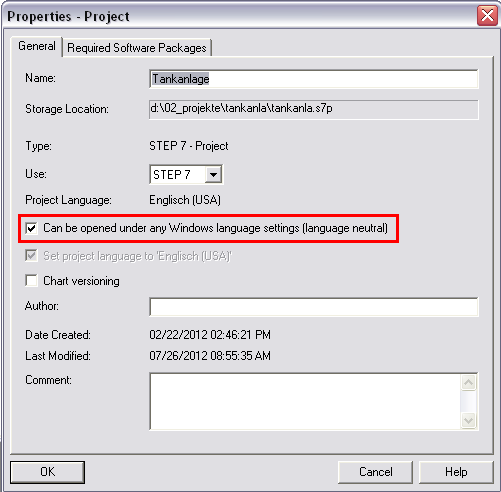
4) Acknowledge the next message with OK and close the dialog.
5) Archive the project
6) Retrieve the project on the non-working laptop
7) Open the project
2) Right-click your project or the project name and select "Object Properties..." in the pop-up menu.
3) Enable this option: "Can be opened under any Windows language settings (language neutral)".
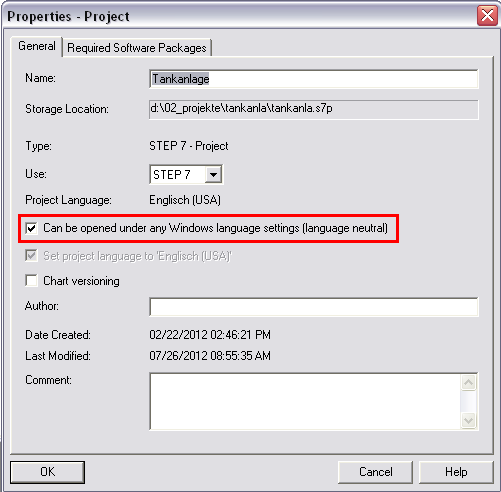
4) Acknowledge the next message with OK and close the dialog.
5) Archive the project
6) Retrieve the project on the non-working laptop
7) Open the project






