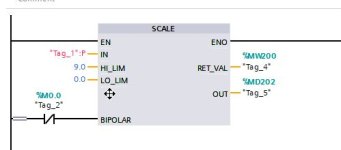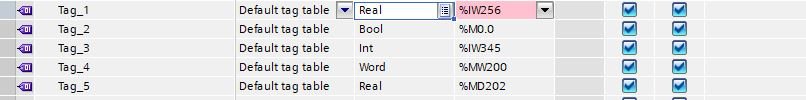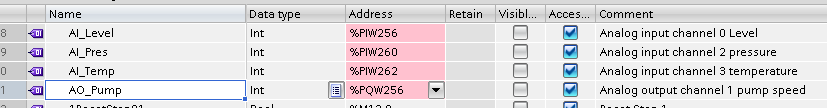S7-300 Rungs and Network in TIA Portal
- Thread starter IdealDan
- Start date
Similar Topics
Hi,
I'm setting up a modbus master on an S7-300. It seems to work in OB1 but not when I use it in OB35. Does anyone have any ideas why?
Could...
So basically i have 2 queries :
1. I have a program file of S7-300 PLC which i want to migrate in RSLogix500.In short i want to convert my simatic...
Hi i using Kinetik 300 2097 driver control by EIP with using move absolute and incremental for motion , but i want to add same driver and motor as...
Hey all, first time poster here.
I am wondering if anyone has tried using a Keyence SR-X300 barcode scanner to a Micrologix 1400.
Keyence sent...
Hi Siemens guys!
I am experiencing SF fault on our S7-300 (6ES7 315-2AH14-0AB0) CPU from time to time. I've checked the diagnostic buffer and...