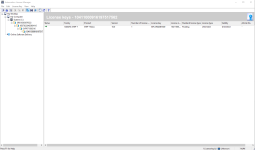Mas01
Member
Hi
I used to be able to launch PLCsim without any problem.
Now it tells me " STEP 7 Professional Licence is required to simulate this PLC"...

However, I do have a STEP 7 Professional licence - when I go to Help | Installed software I get a box that confirms it....

Any ideas why it thinks I don't have a licence?
Thanks
I used to be able to launch PLCsim without any problem.
Now it tells me " STEP 7 Professional Licence is required to simulate this PLC"...

However, I do have a STEP 7 Professional licence - when I go to Help | Installed software I get a box that confirms it....

Any ideas why it thinks I don't have a licence?
Thanks