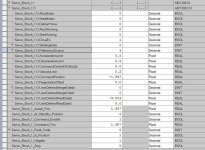gbradley
Lifetime Supporting Member
Kinetix 300 Servo Drive (2097-V33PR3)
In the MotionView OnBoard software, I can change the drive mode to EtherNet/IP External Reference.
Once I have done this, I can control the motor with the PLC.
Lifes good, but when I cycle power to the drive, the drive comes back to life in drive mode Indexing.
I have to go back into the MotionViewSoftware in order to change it back to EtherNet/IP External Reference.
I want it to come back to life in Drive Mode EtherNet/IP External Reference
Any ideas on how to make it stick?
Thanks
In the MotionView OnBoard software, I can change the drive mode to EtherNet/IP External Reference.
Once I have done this, I can control the motor with the PLC.
Lifes good, but when I cycle power to the drive, the drive comes back to life in drive mode Indexing.
I have to go back into the MotionViewSoftware in order to change it back to EtherNet/IP External Reference.
I want it to come back to life in Drive Mode EtherNet/IP External Reference
Any ideas on how to make it stick?
Thanks