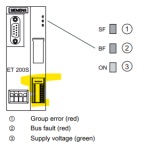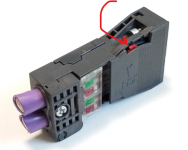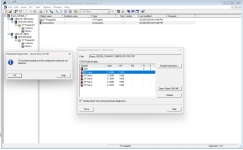I'll preface this by saying this is the first time I've worked on a Siemens system and I'm fairly unfamiliar with them. I might mess up some of the terminology or misunderstand some things. We have a guy who works on Siemens stuff but nothing as old as this and doesn't seem to have super in-depth knowledge to lean on.
Got called out to investigate an issue with a PLC. It's been installed since 2008 and supposedly working fine this whole time. They shut it down over the winter (seems to be a common thing they've done) and when they brought it back online it started throwing all kinds of faults and codes.
They have 6 tanks that they're controlling from it with various valves and sensors tied in. Each tank is linked in series with IM 151 modules.
The controller is showing an SF and BF fault light. The first tank in the series' IM 151 is all green lights and they have good values back to the readout at the control panel. Everything from tank 2 to 6 have SF/BF faults on the comm modules and the power and RTD modules. Voltage looks good. Electrician re-ran the Profibus cable from Tank 1 to Tank 2 and still didn't rectify the issue. Electrician also swapped out the entire rack of modules in Tank 2 and nothing.
Was able to poke around a little bit in the program but we don't have the Step 7 license so I couldn't access anything too deep. Most of the fault codes relate to OB122 (looks like a block of programming in the 315).
I was using an old computer that had TIA 15 on it and took a bunch of screenshots and some diagnostics files I saved I'd like to reference here but I'm transferring files from that laptop and can't get to them quite yet. Hoping somebody here might have some clues to point us in the right direction. I'll try to get the other information together for you guys here soon if that helps.
Thanks!
Got called out to investigate an issue with a PLC. It's been installed since 2008 and supposedly working fine this whole time. They shut it down over the winter (seems to be a common thing they've done) and when they brought it back online it started throwing all kinds of faults and codes.
They have 6 tanks that they're controlling from it with various valves and sensors tied in. Each tank is linked in series with IM 151 modules.
The controller is showing an SF and BF fault light. The first tank in the series' IM 151 is all green lights and they have good values back to the readout at the control panel. Everything from tank 2 to 6 have SF/BF faults on the comm modules and the power and RTD modules. Voltage looks good. Electrician re-ran the Profibus cable from Tank 1 to Tank 2 and still didn't rectify the issue. Electrician also swapped out the entire rack of modules in Tank 2 and nothing.
Was able to poke around a little bit in the program but we don't have the Step 7 license so I couldn't access anything too deep. Most of the fault codes relate to OB122 (looks like a block of programming in the 315).
I/O access error, reading
P area, word access, Acess address: 272
Requested OB: I/O access error OB (OB122)
Priority Class: 1
External error
Incoming event
2/19/2024 15:39:07.310
(Coding: 16# 29 42 01 7A 00 20 01 10 00 00 00 00 24 02 19 15 39 07 31 02)
I was using an old computer that had TIA 15 on it and took a bunch of screenshots and some diagnostics files I saved I'd like to reference here but I'm transferring files from that laptop and can't get to them quite yet. Hoping somebody here might have some clues to point us in the right direction. I'll try to get the other information together for you guys here soon if that helps.
Thanks!