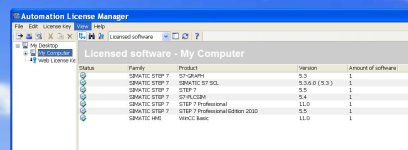You are using an out of date browser. It may not display this or other websites correctly.
You should upgrade or use an alternative browser.
You should upgrade or use an alternative browser.
Siemens S7 Assembly Language?
- Thread starter Wolan
- Start date
Not assembly language. But not far from it.
It is STL (statement list) that has been uploaded from an S7 CPU. Because it has been uploaded, there are no real symbols, only autogenerated symbols "#TEMPnn", "#STATnn", "#OUTn.OUTn", etc.
You can try to switch to LAD or FBD view mode.
The code looks like compiled SCL code (i.e. Structured Text), so it probably wont display as LAD or FBD unfortunately.
It is STL (statement list) that has been uploaded from an S7 CPU. Because it has been uploaded, there are no real symbols, only autogenerated symbols "#TEMPnn", "#STATnn", "#OUTn.OUTn", etc.
You can try to switch to LAD or FBD view mode.
The code looks like compiled SCL code (i.e. Structured Text), so it probably wont display as LAD or FBD unfortunately.
SCL is an optional packet for STEP7 Classic.
Or in STEP7 PRO you get SCL, GRAPH and PLCSIM in one bundle.
But be aware that you cannot convert STL back into SCL.
Reverse engineering an uploaded S7 program without comments or symbols is a really tall order. If one thinks one can just go online to troubleshoot an S7 program without the source code will find it a seriously tough job. And since this is a top of the line 319 CPU, the program is probably not tiny at all. You can probably troubleshoot hardware problems though.
Or in STEP7 PRO you get SCL, GRAPH and PLCSIM in one bundle.
But be aware that you cannot convert STL back into SCL.
Reverse engineering an uploaded S7 program without comments or symbols is a really tall order. If one thinks one can just go online to troubleshoot an S7 program without the source code will find it a seriously tough job. And since this is a top of the line 319 CPU, the program is probably not tiny at all. You can probably troubleshoot hardware problems though.
Here is a pdf of the instructions, however, as already posted, the temps, in/outs take some deciphering.
https://cache.industry.siemens.com/...att_90770/v1/s7300_instruction_list_en-US.pdf
https://cache.industry.siemens.com/...att_90770/v1/s7300_instruction_list_en-US.pdf
joseph_e2
Member
Having been a Siemens noob at one time with machines from Austria that were written entirely in STL...hang in there. Parts of this will be daunting, but it can be done, especially if you have some experience with assembly language already. Become familiar with the help files for the different instructions, take lots of notes, and you can decipher it.
JRW
Member
Wolan
You need the original project or source code for scl
Can you get the project?
Since yours is uploaded from the cpu- this is what you get-stl
Look at the blocks folder FB514 , you can see what programming language the code was originally written in
You need the original project or source code for scl
Can you get the project?
Since yours is uploaded from the cpu- this is what you get-stl
Look at the blocks folder FB514 , you can see what programming language the code was originally written in
L D[AR2P#0.0]
Lifetime Supporting Member
I looked at my license and see SCP pro but what I open a object it opens in the LAD/STL/FBD editor. I tried to open it from the SCL editor and it opens the LAD/STL/FBD editor back up.
Thanks for all the help! I am a Siemens noob :site:
The SCL source will be located in the Sources folder, not the Blocks folder. If the SCL source code does not exist, or the block has been saved in the STL editor, the block will no longer be "linked" to the SCL source. If you haven't uploaded from the plc there is a small chance the SCL code is present
I did load it from the PLC. This is going to be a long process of reverse engineering. Any chance Siemens can help?
I did make a new project and tried to create a SCL object and it was not in the pull down list of possibilities. Does this make a difference?
I'll see if I can find the original files - Doubtful
I did make a new project and tried to create a SCL object and it was not in the pull down list of possibilities. Does this make a difference?
I'll see if I can find the original files - Doubtful
I did load it from the PLC. This is going to be a long process of reverse engineering. Any chance Siemens can help?
I did make a new project and tried to create a SCL object and it was not in the pull down list of possibilities. Does this make a difference?
I'll see if I can find the original files - Doubtful
SCL is optional install.
Still you need SCL sources on offline project, otherwise SCL is opened as STL, even that you have SCL option installed.
Peter Nachtwey
Member
Wolan, LD [AR2, P#0.0] and JesperMP are experts at Siemens assembly language which they call STL or statement list. SCL is an add on that is probably worth it but it isn't very efficient. SCL is like Statement list which is almost Pascal like.
I hate the old S7-300 and its STL. It was a pain to support because most of my customers were not ever proficient at it. The newer S7-1200 and S7-1500 are much easier. ProfiNet made Ethernet communications ever easier.
L D[AR2,P#0.0] is the king of STL and has help more S7 users than anybody. I could probably match L D[AR2,#P0.0] with knowledge but I had STL so much I will let L D[AR2, P#0.0] do it.
I hate the old S7-300 and its STL. It was a pain to support because most of my customers were not ever proficient at it. The newer S7-1200 and S7-1500 are much easier. ProfiNet made Ethernet communications ever easier.
L D[AR2,P#0.0] is the king of STL and has help more S7 users than anybody. I could probably match L D[AR2,#P0.0] with knowledge but I had STL so much I will let L D[AR2, P#0.0] do it.
cardosocea
Member
Why do you assume it's SCL originally? People used to program these PLCs with this language directly and judging by the way the instructions are used, I'd imagine it was the case with this bit of code (though I haven't looked at compiled SCL code in a long while).
Odd that Jesper hasn't mentioned this, but if you create a Rung/Network in Ladder and then press Ctrl+1/2/3, it will change the display of the logic into FBD and STL. Mind that most sane human way of writing STL will not convert to Ladder using this feature, but you can convert between the graphical languages.
Note: The actual command may be Ctrl + Shift or Ctrl+Alt as it's been coming up to 6 years since I played with that. But it'll be one of the options in one of the menus. Perhaps the View Menu.
Odd that Jesper hasn't mentioned this, but if you create a Rung/Network in Ladder and then press Ctrl+1/2/3, it will change the display of the logic into FBD and STL. Mind that most sane human way of writing STL will not convert to Ladder using this feature, but you can convert between the graphical languages.
Note: The actual command may be Ctrl + Shift or Ctrl+Alt as it's been coming up to 6 years since I played with that. But it'll be one of the options in one of the menus. Perhaps the View Menu.
Similar Topics
I just received a piece of equipment with a Siemens 3LD2254-0TK53 mains switch (see attached picture). I can't access the incoming power terminals...
- Replies
- 4
- Views
- 1,759
Hey everybody,
I've recently started messing around with TIA portal V11. Reviewing my company's software. A lot of it was written in poorly...
- Replies
- 6
- Views
- 7,350
The past week we received a new piece of equipment from Germany which utilizes siemens controls. Typically in our company we use A.B. controls for...
- Replies
- 9
- Views
- 182
Hello
I have a s7-1200 and I would like to read the tags present in this controller with my controllogix controller. The two controllers don't use...
- Replies
- 5
- Views
- 145
Hi need help why this “failure 5 emergency stop “ appears at every startup in the morning ?
Have to shut off main switch at least 10 times on...
- Replies
- 19
- Views
- 304