Mas01
Member
Context: PLC= S7-1212C, HMI=KTP1200 Basic.
Hi,
The operator has reported that, from time-to-time, when he presses the "Generate Report" button on the HMI (for button properties, see pic), the datalog (CSV file) is not being updated with a new row of data. Most of the times it does work, but occasionally not.
At the moment, DataLogWrite is called when "TA_DB.Report_Button_Pressed" is TRUE (Network 45, see pic).
My question is: Is there a better way than the Normally-Open contact, to trigger the REQ input of the DataLogWrite?
e.g. Is it better to use the button's rising-edge signal for REQ?
Happy to expand on any of the above.
Any suggestions most welcome.
Thanks in advance.
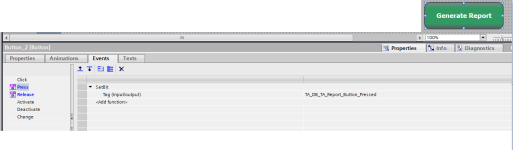
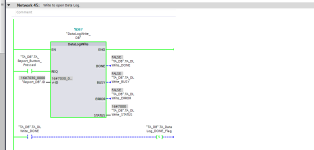
Hi,
The operator has reported that, from time-to-time, when he presses the "Generate Report" button on the HMI (for button properties, see pic), the datalog (CSV file) is not being updated with a new row of data. Most of the times it does work, but occasionally not.
At the moment, DataLogWrite is called when "TA_DB.Report_Button_Pressed" is TRUE (Network 45, see pic).
My question is: Is there a better way than the Normally-Open contact, to trigger the REQ input of the DataLogWrite?
e.g. Is it better to use the button's rising-edge signal for REQ?
Happy to expand on any of the above.
Any suggestions most welcome.
Thanks in advance.
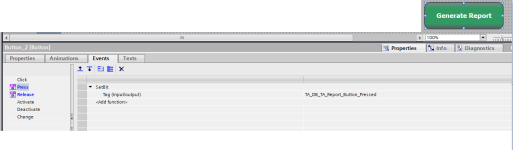
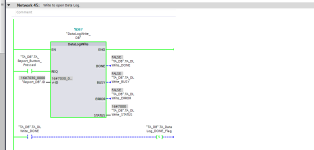
Last edited:




