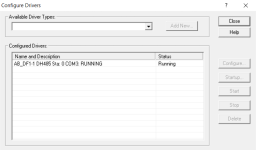Lucatiel
Member
Hi All!
At the start I have to say I am new here, so if I do something bad, just tell me
I have huge problem with SLC 5/05.
After somebody downloaded empty program (only with hardware) it is impossible to connect with it using Ethernet nor RS232.
With ethernet:
I was trying to find ip with IP Scanner
I was using Wireshark
I was trying to assing new IP with BOOTP but it can't find MAC address of SLC.
I was using arp -a from cmd. It couldn't find my SLC too.
I was trying to reboot it, changing it's key position and nothing helps.
IMPORTANT:
ENET indicator is green all the time (ofc. if i plugged ethernet cable)
With RS232:
I was using laptop with USB-RS232 converter, DF1 driver (RS232 indicator is off, so it should work as DF1)
I was trying any other interfaces that could work, but I couldn't establish the connection.
I was using laptop with embedded RS232 port too, result is the same.
Any other ideas how to connect with it?
At the start I have to say I am new here, so if I do something bad, just tell me
I have huge problem with SLC 5/05.
After somebody downloaded empty program (only with hardware) it is impossible to connect with it using Ethernet nor RS232.
With ethernet:
I was trying to find ip with IP Scanner
I was using Wireshark
I was trying to assing new IP with BOOTP but it can't find MAC address of SLC.
I was using arp -a from cmd. It couldn't find my SLC too.
I was trying to reboot it, changing it's key position and nothing helps.
IMPORTANT:
ENET indicator is green all the time (ofc. if i plugged ethernet cable)
With RS232:
I was using laptop with USB-RS232 converter, DF1 driver (RS232 indicator is off, so it should work as DF1)
I was trying any other interfaces that could work, but I couldn't establish the connection.
I was using laptop with embedded RS232 port too, result is the same.
Any other ideas how to connect with it?