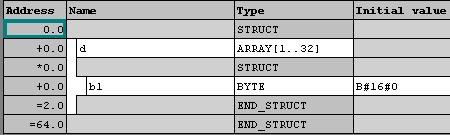Robert Carlsson
Member
Okay folks, this is (hopefully) the last question from me for a while 
I've got this 32 byte array of bytes I wish to write to the I/O area. SFC20 can't do the job though, anyone got any suggestion how to move the whole array? Of course I could transfer the data byte by byte, but there gotta be some better way?
The thing is this I/O area migh vary between 4, 8, 16 and 32 byte. And of course, if the I/O area is only e.g. 8 bytes, I only want to transfer 8 bytes to the I/O area.
Thanks
I've got this 32 byte array of bytes I wish to write to the I/O area. SFC20 can't do the job though, anyone got any suggestion how to move the whole array? Of course I could transfer the data byte by byte, but there gotta be some better way?
The thing is this I/O area migh vary between 4, 8, 16 and 32 byte. And of course, if the I/O area is only e.g. 8 bytes, I only want to transfer 8 bytes to the I/O area.
Thanks