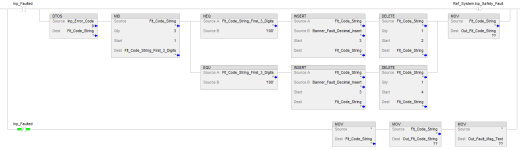drbitboy
Lifetime Supporting Member
Either that, or
- MOD Error_index 100 Advanced_error_code
- Result of [Error Index] MODulo 100 => [Advanced Error Code}
- SUB Error_index Advanced_error_code Error_code
- Subtract [Advanced Error Code] from [Error Index], save result, which will end in 00
- DIV Error_code 100 Error_code
- Divide that result by 100 => [Error Code]
- Have 3 HMI widgets:
- Left-most widget displays numeric [Error Code], right justified
- Middle widget displays a decimal point
Right-most widget displays numeric [Advanced Error Code], left justified.