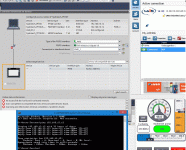rQx
Lifetime Supporting Member
Hi!
I have a s7-1200 and a comfort panel connected to a **** cosy. I've been able to download to both devices for a while but now out of nowhere it just crashed and I can't download anything. Both devices was set to "set IP directly at device". I changed the PLC to the PLC IP in the project and that worked to download to the PLC but the HMI is still not working. I can ping the HMI no problem, and I can access it through the webserver and smartaccess VNC. But it doesn't let me download to it. It drives me crazy! Anyone have a thought?
EDIT: This also happened in relation to that when I should compile the project it said "cannot find project path". I reinstalled TIA portal but that didn't do it so I had to copy my device to a new one and now I can compile but not download.
/Tim
I have a s7-1200 and a comfort panel connected to a **** cosy. I've been able to download to both devices for a while but now out of nowhere it just crashed and I can't download anything. Both devices was set to "set IP directly at device". I changed the PLC to the PLC IP in the project and that worked to download to the PLC but the HMI is still not working. I can ping the HMI no problem, and I can access it through the webserver and smartaccess VNC. But it doesn't let me download to it. It drives me crazy! Anyone have a thought?
EDIT: This also happened in relation to that when I should compile the project it said "cannot find project path". I reinstalled TIA portal but that didn't do it so I had to copy my device to a new one and now I can compile but not download.
/Tim
Last edited: