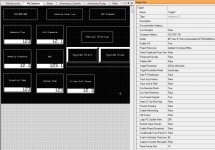I have stumbled around the WWW looking for answers and have made some progress but hit a road block. I know nothing about either of these products.
The panel on the left(model shown below pic), which talks to a GE Fanuc 90-30 PLC took a dump.
All we have for replacement is the panel on the right.(model shown below pic)
We have GE Proficy Machine Edition 9.0.
I was able to create a blank project and download to new GE panel on the right.
I was also able to restore the old *.SwxCF project file for the old failed panel.
I don't want to re-write the whole project. How can I download the entire project into the new panel. The old project's target is setup for serial com and a different monitor.
I guess the question is how can I make the old project function in the new panel.
Any help would be appreciated.

The panel on the left(model shown below pic), which talks to a GE Fanuc 90-30 PLC took a dump.
All we have for replacement is the panel on the right.(model shown below pic)
We have GE Proficy Machine Edition 9.0.
I was able to create a blank project and download to new GE panel on the right.
I was also able to restore the old *.SwxCF project file for the old failed panel.
I don't want to re-write the whole project. How can I download the entire project into the new panel. The old project's target is setup for serial com and a different monitor.
I guess the question is how can I make the old project function in the new panel.
Any help would be appreciated.