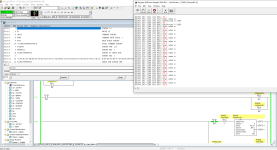So, i've hit the deep end.
customer has a 25 year old machine (not being replaced anytime soon). Its basic operation has a sequence that requires them to change the registration position of an ultra 100 (1398-ddm-09x). The program is taking an input number, converting to hex, converting to ascii, then sending the string through chan 0 over rs232 to the J5 port of the drive.
I've set up everything I can see to monitor and I can't for the life of me tell whether or not the commands are wrong or theres nothing being communicated to the drive to change the length of the registration.
Ultramaster was set up and communicating, Changing the numbers there works fine
I can monitor the rs232 ascii output from chan 0 using a tripplite keyspan and see that it is sending out the ascii codes at the specified interval.
What I don't know and need to know, is what are the commands that the drive can take, and are there any parameters that need to be set for the drive to take a new length commands in through its J5 port... Was there some handheld device that did this plugged into the J5 port and the original engineer just reverse engineered the output commands from the handheld or something?
Never seen this before, and I'm just determined to understand how to get it working again at this point moreso than try to sell them a new system.
customer has a 25 year old machine (not being replaced anytime soon). Its basic operation has a sequence that requires them to change the registration position of an ultra 100 (1398-ddm-09x). The program is taking an input number, converting to hex, converting to ascii, then sending the string through chan 0 over rs232 to the J5 port of the drive.
I've set up everything I can see to monitor and I can't for the life of me tell whether or not the commands are wrong or theres nothing being communicated to the drive to change the length of the registration.
Ultramaster was set up and communicating, Changing the numbers there works fine
I can monitor the rs232 ascii output from chan 0 using a tripplite keyspan and see that it is sending out the ascii codes at the specified interval.
What I don't know and need to know, is what are the commands that the drive can take, and are there any parameters that need to be set for the drive to take a new length commands in through its J5 port... Was there some handheld device that did this plugged into the J5 port and the original engineer just reverse engineered the output commands from the handheld or something?
Never seen this before, and I'm just determined to understand how to get it working again at this point moreso than try to sell them a new system.