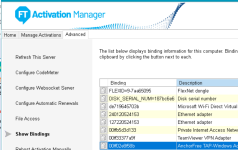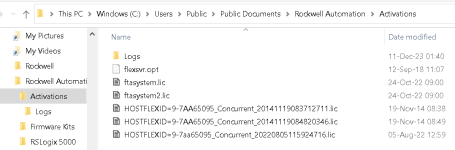Hello everyone,
For anyone getting license activation issues this might work.
I would get annoyong license activation issues when trying to run a studio 5000 program.
The dongle would be inserted and i could see the license in Factory talk activation manager but still it would give me this Activate license problem.
I refreshed the server but it made no difference.
Anyways i found a solution and thought i would share in case anyone else come across this issue in the future.
Here is the knowledge base article for this issue.
https://rockwellautomation.custhelp.com/app/answers/answer_view/a_id/897947/loc/en_US#__highlight
I deleted the RNL files as suggested but i never had to do a reboot it worked without the reboot.
I've spent the morning dealing with activation issues as well as VMware not seeing the dongle.
I'm sure the Plc veterans on here probably know this already but maybe this will help someone.

For anyone getting license activation issues this might work.
I would get annoyong license activation issues when trying to run a studio 5000 program.
The dongle would be inserted and i could see the license in Factory talk activation manager but still it would give me this Activate license problem.
I refreshed the server but it made no difference.
Anyways i found a solution and thought i would share in case anyone else come across this issue in the future.
Here is the knowledge base article for this issue.
https://rockwellautomation.custhelp.com/app/answers/answer_view/a_id/897947/loc/en_US#__highlight
I deleted the RNL files as suggested but i never had to do a reboot it worked without the reboot.
I've spent the morning dealing with activation issues as well as VMware not seeing the dongle.
I'm sure the Plc veterans on here probably know this already but maybe this will help someone.