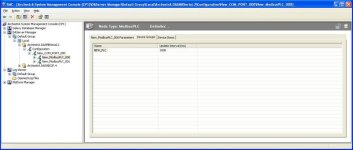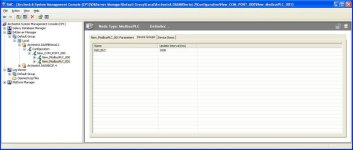Well, this modbus stuff seems to be pretty strange from what I'm used to. Maybe you can help me out here.
Let say, for example, that in my remote MicroLogix 1100 plc, I have a tower level set to be N7:10. In the PLC's Channel Config, I have it setup as a Modbus RTU Slave, with a 7 in the Holding Registers (4xxxx) field.
I have the COM_PORT->New_ModbusPLC_000 driver set up.. Not sure if anything needs to be set specifically there, but it all looks okay.
Alright, so in Wonderware, how do I setup my tower level tag? I originally went through and used all of the PLC addresses for my tag Item Name, so TowerLevel is set to N7:10 in Wonderware. Do I need to make the Item Name some funky modbus address instead for all my tags?
Thanks!
Let say, for example, that in my remote MicroLogix 1100 plc, I have a tower level set to be N7:10. In the PLC's Channel Config, I have it setup as a Modbus RTU Slave, with a 7 in the Holding Registers (4xxxx) field.
I have the COM_PORT->New_ModbusPLC_000 driver set up.. Not sure if anything needs to be set specifically there, but it all looks okay.
Alright, so in Wonderware, how do I setup my tower level tag? I originally went through and used all of the PLC addresses for my tag Item Name, so TowerLevel is set to N7:10 in Wonderware. Do I need to make the Item Name some funky modbus address instead for all my tags?
Thanks!