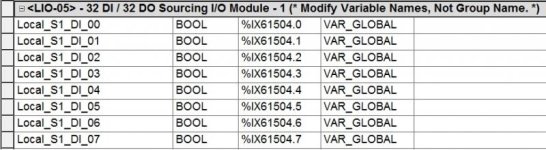aiki202
Member
Can anyone confirm if the following capabilities exist for Yaskawa MotionWorks IEC / MPiec controllers:
- Indirect addressing of variables
- Aliasing variables
I have read a ton of Yaskawa's documentation and watched many training videos and do not see any mention of these. I just want to make sure I am not missing something as I am starting to write code for my first MPiec controller.
Thanks
- Indirect addressing of variables
- Aliasing variables
I have read a ton of Yaskawa's documentation and watched many training videos and do not see any mention of these. I just want to make sure I am not missing something as I am starting to write code for my first MPiec controller.
Thanks