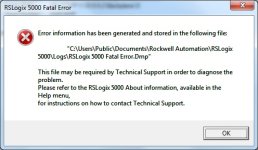I recently tried to upload a project from a v20.01 CompactLogix PLC. I didn't have an original file.
When I tried (using RSLogix 5000 v20.01) it would connect to the processor, and begin to upload. It would get partway thru uploading the tag data, and crash (probably about 30% overall progress) with a Fatal Error.
It directed me toward the Dump file, but when I find it on my computer, it's 543MB and I don't know how to open it. I tried it simply in Notepad, but it stalls out. The program stops responding and leaving it running for about 15 minutes it never finishes what ever it was doing.
I'm not sure if I'm using the wrong program to attempt to view it, or if there is a problem with my Dump file, or if for some reason my dump file is so large (543MB seems big for a text document for me) that it just can't open it anymore.
Had I known I couldn't open the Dump to get the error details, I would have taken a screenshot of the actual error text. Now I'm not at the machine so I can't attempt it again.
When I tried (using RSLogix 5000 v20.01) it would connect to the processor, and begin to upload. It would get partway thru uploading the tag data, and crash (probably about 30% overall progress) with a Fatal Error.
It directed me toward the Dump file, but when I find it on my computer, it's 543MB and I don't know how to open it. I tried it simply in Notepad, but it stalls out. The program stops responding and leaving it running for about 15 minutes it never finishes what ever it was doing.
I'm not sure if I'm using the wrong program to attempt to view it, or if there is a problem with my Dump file, or if for some reason my dump file is so large (543MB seems big for a text document for me) that it just can't open it anymore.
Had I known I couldn't open the Dump to get the error details, I would have taken a screenshot of the actual error text. Now I'm not at the machine so I can't attempt it again.