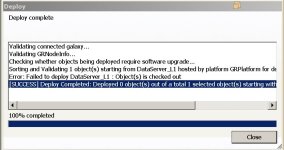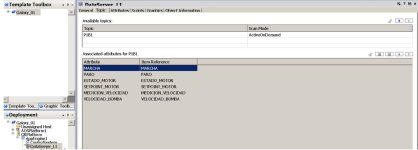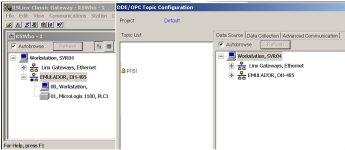NathBarreiros
Member
Hey everyone!
I'm having problems at deploying a data server on the application server created in ArchestrA. Well, I'm using an emulated PLC with the SLC500 (DH485) driver, the data server is RSLinx with DDE protocol, so I set up the data server in the galaxy as screenshots show.
http://www.plctalk.net/qanda/attachment.php?attachmentid=57117&stc=1&d=1612059608
http://www.plctalk.net/qanda/attachment.php?attachmentid=57118&stc=1&d=1612059803
http://www.plctalk.net/qanda/attachment.php?attachmentid=57119&stc=1&d=1612059957
As you can see, the topic is the same as the one configured on the RSLinx server, however; when I deploy the data server, the action is not performed.
http://www.plctalk.net/qanda/attachment.php?attachmentid=57116&stc=1&d=1612057837
I'm new at configuring application servers with ArchestrA, but I know that by using the DASABCIP data server and configuring it in the System Management Console for a MicroLogrix 1100 PLC, the deployment works, but I don't have a physical PLC, so I emulate it, and in general, to communicate with an HMI using InTouch, I do it through the RSLinx data server, so I thought it would be the same, however; the deployment does not take place.
I would like to know if I'm failing at configuration, or if it is not possible to use RSLinx as a data server to manage it in the galaxy and in that case, I must necessarily use a Wonderware DAServer such as FSGateway (or in general, a server managed with SMC)?.
Thanks in advance.
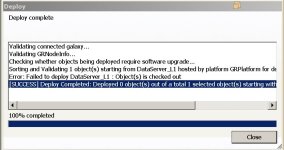

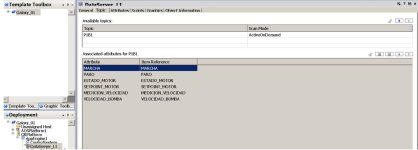
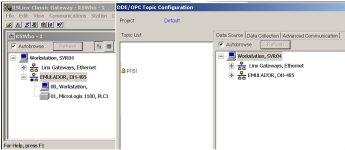
I'm having problems at deploying a data server on the application server created in ArchestrA. Well, I'm using an emulated PLC with the SLC500 (DH485) driver, the data server is RSLinx with DDE protocol, so I set up the data server in the galaxy as screenshots show.
http://www.plctalk.net/qanda/attachment.php?attachmentid=57117&stc=1&d=1612059608
http://www.plctalk.net/qanda/attachment.php?attachmentid=57118&stc=1&d=1612059803
http://www.plctalk.net/qanda/attachment.php?attachmentid=57119&stc=1&d=1612059957
As you can see, the topic is the same as the one configured on the RSLinx server, however; when I deploy the data server, the action is not performed.
http://www.plctalk.net/qanda/attachment.php?attachmentid=57116&stc=1&d=1612057837
I'm new at configuring application servers with ArchestrA, but I know that by using the DASABCIP data server and configuring it in the System Management Console for a MicroLogrix 1100 PLC, the deployment works, but I don't have a physical PLC, so I emulate it, and in general, to communicate with an HMI using InTouch, I do it through the RSLinx data server, so I thought it would be the same, however; the deployment does not take place.
I would like to know if I'm failing at configuration, or if it is not possible to use RSLinx as a data server to manage it in the galaxy and in that case, I must necessarily use a Wonderware DAServer such as FSGateway (or in general, a server managed with SMC)?.
Thanks in advance.