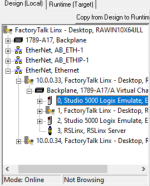40mpg
Member
Hello,
I have two HMI application that is referencing the same PLC, a remote and a local screen.
I am using Studio 5000 Emulate to do testing on the same workstation. As I see it, Factory Talk ME will not allow me to launch two HMI app
Is there a way for people to test two HMI app at the same time on same workstation?
What if I load the second HMI on another machine and hook that machine up on the same network as the first HMI?
I have access to everything Rockwell, all license
I have two HMI application that is referencing the same PLC, a remote and a local screen.
I am using Studio 5000 Emulate to do testing on the same workstation. As I see it, Factory Talk ME will not allow me to launch two HMI app
Is there a way for people to test two HMI app at the same time on same workstation?
What if I load the second HMI on another machine and hook that machine up on the same network as the first HMI?
I have access to everything Rockwell, all license