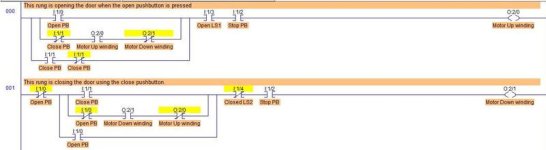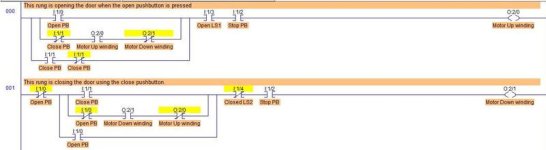Jose,
Think of your instructor's limits as a challenge: How can you use and work around what he has allowed you to work with?
Actually learning to work within restrictions is good training for future real projects. Think you will have your choice of PLCs, an unlimited budget, plenty of time, and lots of other people helping you on real-life projects?
That said, now I do think a lot of instructors are placing those limits on programming not to help the students, but to make it easier for them to check the homework. In other words they only want you to learn certain things at certain times. That is not how I was ever able to learn anything. Learning happens whenever and wherever, and trying to place limits on it doesn't help make it any faster.
You are living in a free society, so if you really want to learn MORE than your instructor allows, the sky is the limit. I never took those limits to heart. I usually had read through the text book by the end of the second week, and once in high school got a "free" pass for the entire 6 week period because the algebra teacher said on day, "this next problem in the book got put in out-of-place. If anyone can work it by the end of the week, I will give them a 100 for the 6 weeks, with no test". I worked it, and goofed off the rest of that period....