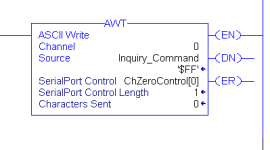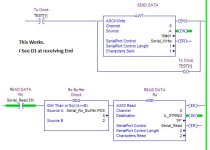Hello All,
I am trying to talk to a serial device via Controllogix L5550 Serial Port. Reading thru the device manual, it appears the communications are based on transferring of command bytes (1 Byte during each Send or recive transaction) between the Host, in this case The CONTROLLOGIX CPU, and the serial device.
Device manual mentions an optionally available Serial protocol that uses ASCII commands for communications. But ds not available for the Firmware revision of the device that the customer has.
Basically Comm's goes like this.....
1) HOST Sends a Byte ( 0-255 ) telling the device what it intends to do.
2) Device ECHO's back the Byte recived from the Host as an Ack.
3) Then the host sends Another command byte requesting the needed data.
Etc. Etc.
I ve been palying around with the Logix COMPORT talking between two controllogix processors, but communications are in ASCII.
How does one send/Receive "HEX/Binary" data using the Logix PLC's SERIAL Port?
Is it even possible?
Or is it only capable of Sending in ASCII mode?
Also, how can I Convert an ASCII character to get it's Decimal equivalent in a ControlLogic CPU. (Version 16 & Higher). I could not locate an instruction that would support this.
Thanks
I am trying to talk to a serial device via Controllogix L5550 Serial Port. Reading thru the device manual, it appears the communications are based on transferring of command bytes (1 Byte during each Send or recive transaction) between the Host, in this case The CONTROLLOGIX CPU, and the serial device.
Device manual mentions an optionally available Serial protocol that uses ASCII commands for communications. But ds not available for the Firmware revision of the device that the customer has.
Basically Comm's goes like this.....
1) HOST Sends a Byte ( 0-255 ) telling the device what it intends to do.
2) Device ECHO's back the Byte recived from the Host as an Ack.
3) Then the host sends Another command byte requesting the needed data.
Etc. Etc.
I ve been palying around with the Logix COMPORT talking between two controllogix processors, but communications are in ASCII.
How does one send/Receive "HEX/Binary" data using the Logix PLC's SERIAL Port?
Is it even possible?
Or is it only capable of Sending in ASCII mode?
Also, how can I Convert an ASCII character to get it's Decimal equivalent in a ControlLogic CPU. (Version 16 & Higher). I could not locate an instruction that would support this.
Thanks