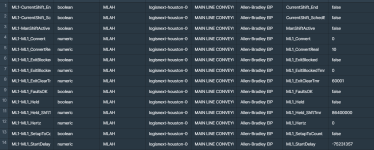Do I need to add our Gateway to the device list on the Allen Bradly CompactLogix 1769 in in order to communicate
- Thread starter Cotafam
- Start date
Similar Topics
So I need to be able to give 10 people passwords to the machine and I need to make a log of when they are used. It's a Rockwell l71 processor and...
I need to be able to add a + and - to the front of the position I type in see Picture like -135426 and +245680 I tried but couldn't get them to...
Hello guys,
PLC 5 guy here who recently took a course through automationtraining.ca for some basic understanding on how to navigate through...
I need to add a servo motor to an existing system and do some electronic gearing. I have a Logix 5572 processor currently installed and I also...
I am using a PLC5 with AI software, i have inputs in slots 0-6 and outputs in slots7,10,11&14. I need to add an input card but i am not sure...