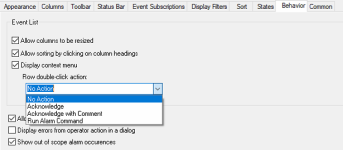Lovell
Lifetime Supporting Member
Can anyone share a way to make a button on the HMI that hits the
"Ack Page" in an Alarm and Event Summary Window?
or better yet - a plc tag hit that same Ack Page command in the HMI?
What I have is an old HMI (RSView) that is converted to FT View 13 and they have an acknowledge button with a new alarm window - but the button does not acknowledge the items in the new alarm window. (it does do other things in the PLC).
Any ideas?
"Ack Page" in an Alarm and Event Summary Window?
or better yet - a plc tag hit that same Ack Page command in the HMI?
What I have is an old HMI (RSView) that is converted to FT View 13 and they have an acknowledge button with a new alarm window - but the button does not acknowledge the items in the new alarm window. (it does do other things in the PLC).
Any ideas?