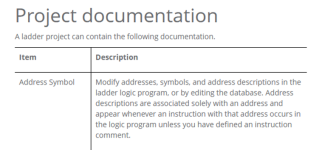Foxtrot2050
Member
I am currently backing a Micro Logix 1100 and no-one seems to have the file for me to upload from. Is there a way for me to upload the project off the controller with the tags and everything? Kind of like how you can for Studio 5000 where you upload then create a file. If I try doing this for the Logix 1100 it uploads but all the tags are gone. Any suggestions would be appreciated. Thanks!