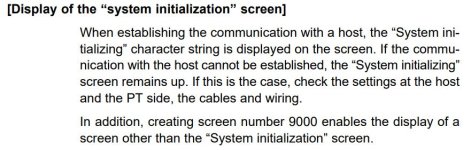Hi dear . I have a system with cj1m cpu11 etn. previously NT 5z HMI was connected with plc. recently my old HMI got damaged. I want to replace it with NT631C.
I have programmed NT631c and when i connect it with cj1M on 232 port.it does not communicate. Only system initilization screen display.
please help me in this.
what could be possible cause
I have programmed NT631c and when i connect it with cj1M on 232 port.it does not communicate. Only system initilization screen display.
please help me in this.
what could be possible cause